Selecting Release Parameters

Selecting Define Source from the main menu and working in the Release Parameters folder, the user can set new values for a number of release parameters. These include the height of the release, exhaust velocity effluent temperature, stack diameter, building area, and the initial size of the effluent. The user can also adjust the model's output interval and the inner and outer domain sizes.
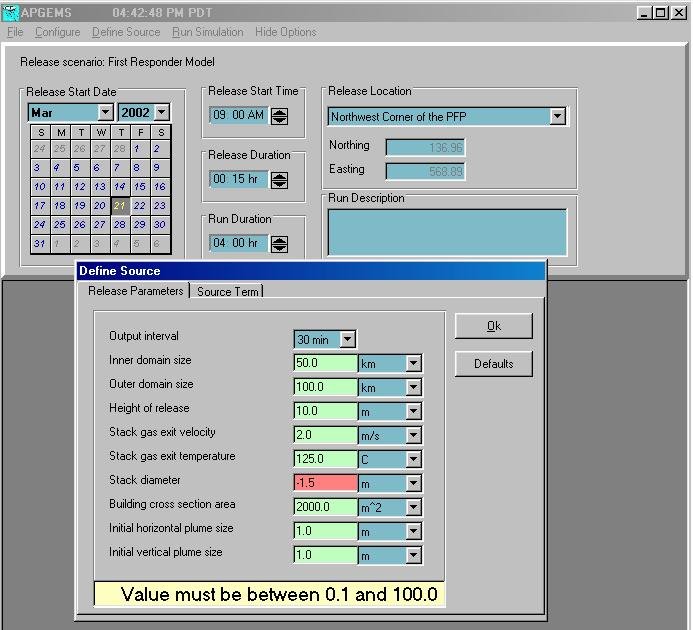
From the Define Source menu, the user can adjust a number of release parameters. Acceptable values have a green background. Values that are outside of the acceptable range have a red background and must be reset to a value within the range. Acceptable range limits are provided in the yellow box near the bottom of the menu. Clicking the Defaults button resets all parameters to their default value.