Quality Install Tool
The safety, health, equipment reliability, performance, and actual energy savings from home enclosure and equipment upgrades are strongly dependent on quality installation.
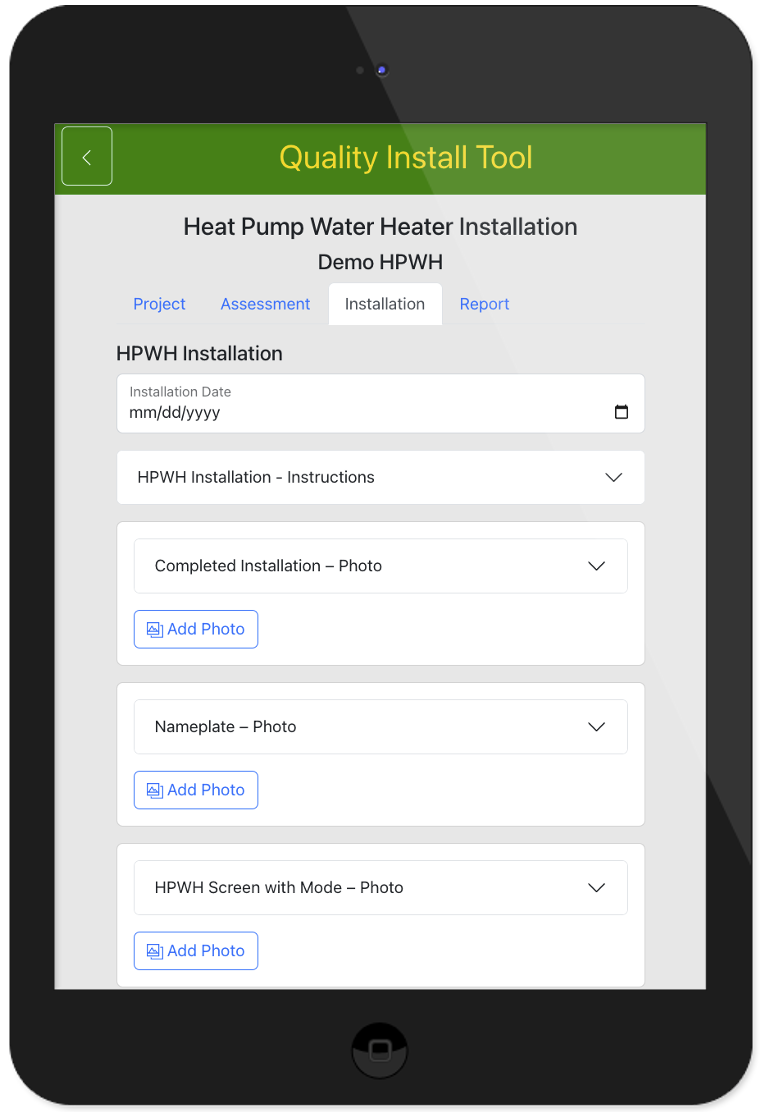
The Quality Install Tool simplifies, standardizes, and expedites the creation of high-quality installation documentation using photo-based prompts throughout the process, and automatically generates a presentable Quality Install Report PDF that can be saved, emailed, or printed.
The tool aims to promote fairness among contractors by establishing a level playing field where everyone is required to document the same information and conduct identical tests. Moreover, this process standardizes the documentation of critical quality details across contractors and contributes to ongoing efforts aimed at standardizing installation quality across various federal, state, and municipal programs.
For the customer, the Quality Installation Report serves as a record documenting the quality elements of the retrofit in which they have invested.
For the contractor, the Quality Installation Report serves as a record documenting the work that was done at the customer’s home and the quality at the time of completion.
For the energy efficiency program quality assurance/quality control verifiers, the Quality Installation Report allows review of work done that will be covered by subsequent steps and review the work done without physical travel or inconveniencing the customer.
For energy raters, such as Home Energy Score assessors, the Quality Installation Report contains photos showing test results and other markers of quality that are invaluable to accurately scoring/rating a home.
For real estate appraisers, the Quality Installation Report contains photos showing the assets in the home, the installation date, test results, and other markers of quality that help the appraiser accurately value energy efficiency features.
For home insurance appraisers, the Quality Installation Report contains photos showing the assets in the home, the installation date, test results, and other markers of quality that help the appraiser accurately assess the risk of the home and provide an accurate insurance quote.
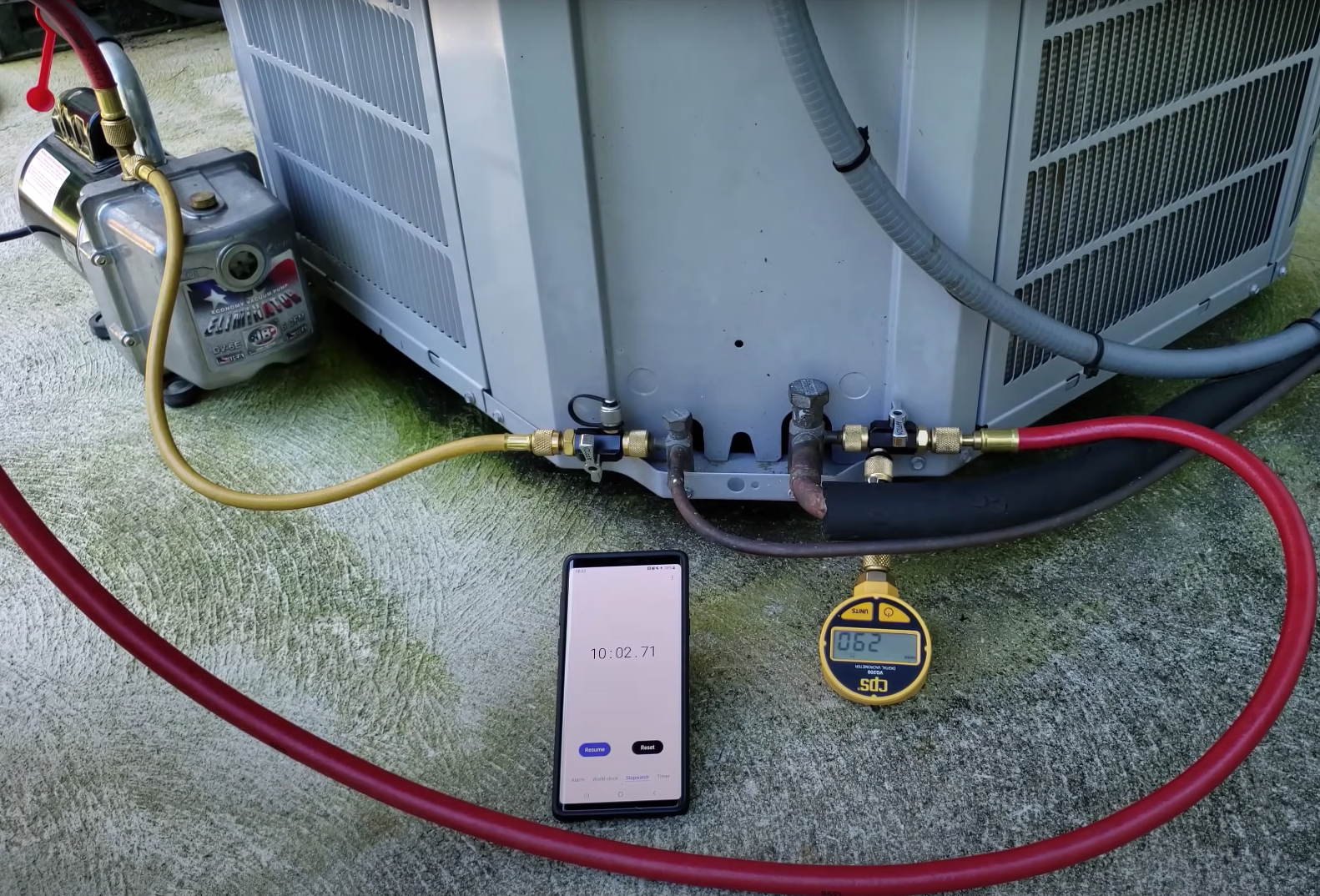
Tool Introduction
The Quality Install Tool operates as a publicly accessible open-source web app that runs on any device with a modern browser and has been developed to capture a wide range of upgrades and installations. The tool has the following workflows available for use:
HVAC Workflows

- Heat Pump Ducted
- Heat Pump Ductless
- High Efficiency Gas Furnace
- Duct Air Sealing and Insulation
- Mechanical Ventilation
- IRA Limited Assessment
Plumbing Workflows
- Heat Pump Water Heater
- High Efficiency (Gas/Oil) Water Heater
- High Efficiency (Gas/Oil) Modulating Boiler
Safety Workflows
- Combustion Safety Testing
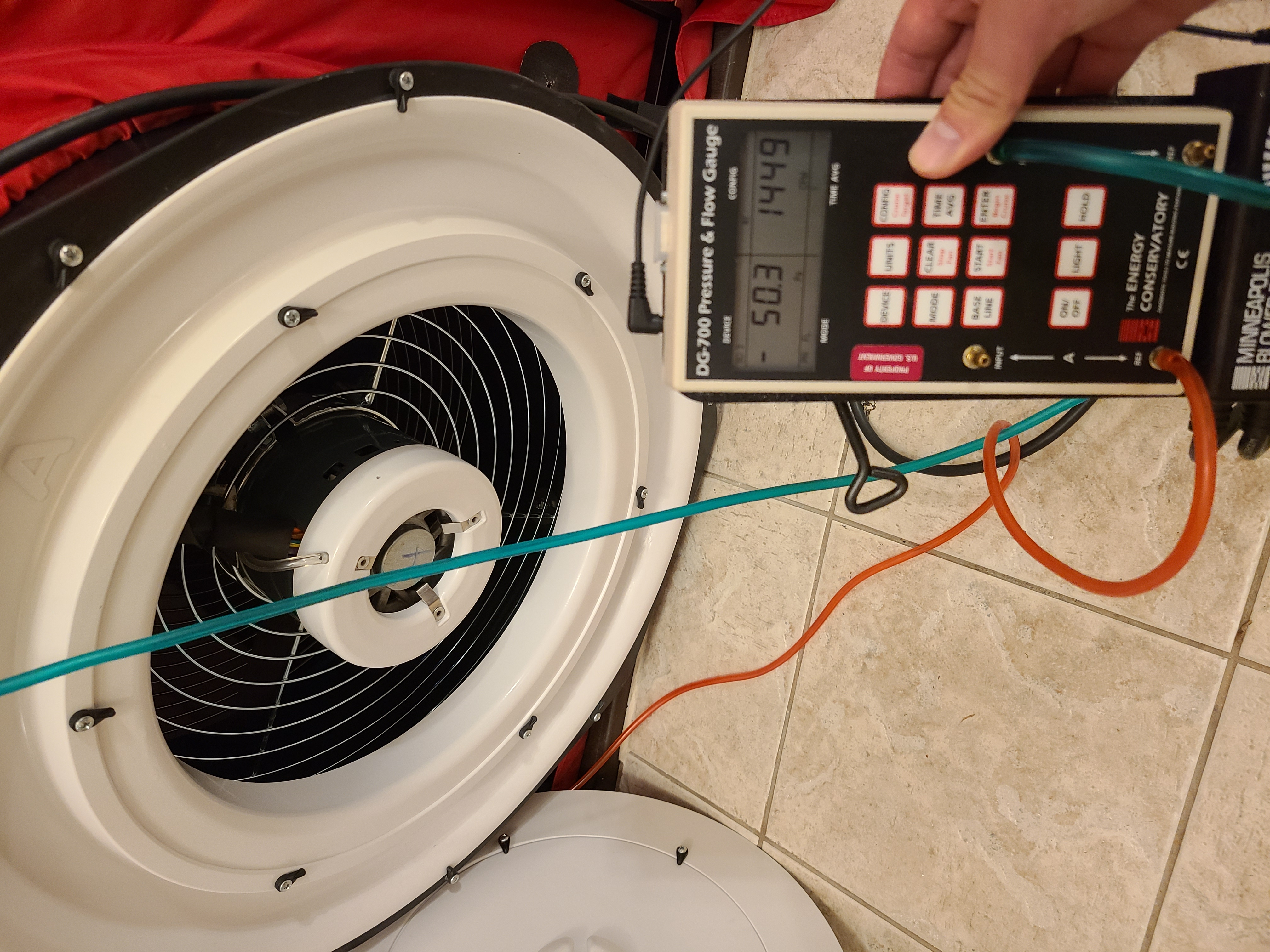
Envelope Workflows
- Attic Air Sealing and Insulation
- Wall Air Sealing and Insulation
- Floor Air Sealing and Insulation Above Unconditioned Space
- Foundation Wall Air Sealing and Insulation
- Slab Foundation Air Sealing and Insulation
- Full Frame Replacement Windows
- Insert Replacement Windows
Electrical & Appliance Workflows
- Electric Wiring
- Electric Load Service Center
- Heat Pump Clothes Dryer
- Electric Cooking Appliances
The tool is mainly driven by photo prompts that guide the user to document the critical details and test results, including safety testing, spanning the planning/scoping steps through the final tests verifying a quality installation.
Using the Tool
The initial (home) screen allows the user to create new projects, and rename, delete, or open existing projects. Adding a new project results in a page to capture a project’s name, installer information, and project address. Once a new project is created or an existing project is opened, the user can select from the list of workflows that indicate an installation type or situation to add to the project profile. Each workflow can be used more than once; for example, a home might have two separate ductless heat pumps (each serving a different area) or more than one attic to air seal and insulate. Adding a workflow to a project allows the user to fill in the input fields, add photos, and generate a PDF report.
Supported photo types: The current version of the tool supports JPEG and HEIC/HEIF formatted photos.
Loading photos: The primary way to use the Quality Install Tool is to take the photos from the Quality Install Tool workflows (e.g., by using the “Add Photo” button below the photo prompts). However, it is also possible to load photos and maintain accurate geolocation and timestamp when transferred from the original device via USB cable to a desktop or laptop computer and adding the photos to a Quality Install Tool workflow from that computer.
Smartphone operating systems iOS and Android both block the web browser from extracting metadata from image files. The Quality Install Tool captures the phone’s current geolocation and timestamp instead of extracting it from the image’s metadata. Thus if one were to upload a photo saved on the phone’s storage off-site to a Quality Install Tool workflow, the geolocation and timestamp will not be accurate. Desktop/laptop operating systems don’t block the web browser from extracting metadata from image files.
Offline support: Once the Quality Install Tool webpage is loaded in the web browser it can be used where there is no Wi-Fi or cellular service.
Sample Reports
The sample PDF reports contain example photos for the various photo prompts.
- Attic air sealing
- Attic insulation
- Electrical panel
- Electrical wiring
- Heat pump dryer
- Heat pump water heater
- Central ducted split heat pump
- Ductless heat pump
Contact Us
Please email the QI Tool team with your feedback. Your valuable insights will play a pivotal role in enhancing the user experience and optimizing the tool's functionality.