Drinking Water System Outage Cost Estimator
The Drinking Water System Outage Cost Estimator is a Microsoft Excel tool designed to calculate “ballpark” estimates of the costs of water system interruptions—the loss of water delivery—to residential, commercial, and industrial customers, as well as internal water system costs associated with an outage. These cost estimates can be used for a variety of purposes, including as a proxy for estimating the value of avoiding interruptions through increased electrical energy resilience.
This tool was initially developed with the intention to support drinking water system owners and operators in determining the value of energy resilience at specific sites, as a way to help justify investments in energy resilience and identify potential renewable energy resources that could provide on-site electricity generation. Learn more about energy resilience options.
Drinking Water System Outage Cost Estimator in Action
How to Install the Tool
Note before starting: This tool requires Excel Macros to be enabled.
- Click on the button at the top of this page to download.
- If possible, save the file to a local drive and folder. On Windows PCs, you may need to adjust security settings on the file to enable it to run macros. To check the file’s security settings, right click on it in the folder in which it is saved and click “Properties.” As applicable, click “Unblock” on the Security setting at the bottom of the General Tab.
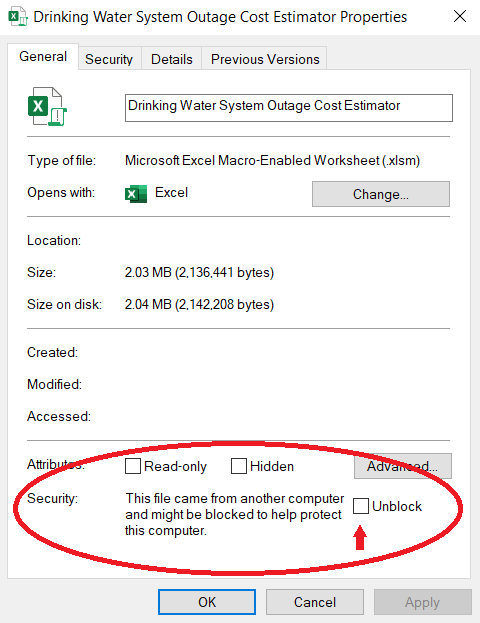
- To enable macros on a Mac, click "Preferences" under "Excel" in the upper righthand corner. Next, click "Security." To allow all macros to run, select the "Enable all macros" radio buttion. Caution: This will allow all macros, both good and bad, to run without any further warning.
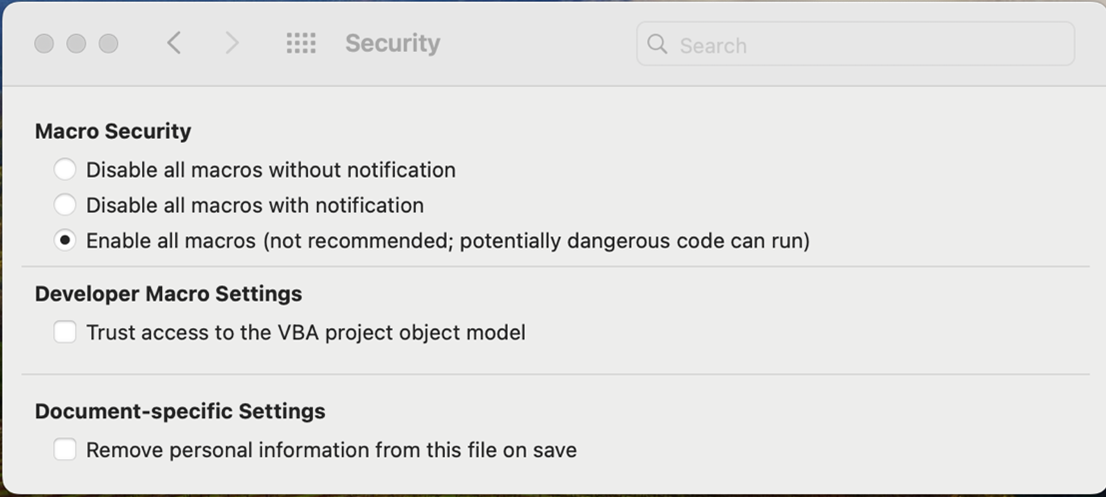
- Make sure macros are enabled. Depending on your version of Excel and your computer network environment, there may be different ways to enable macros. See this Microsoft article for more details: Steps to take to allow VBA macros to run in files that you trust.
- Users on networks where macros are blocked by default may need to request support from their IT department to successfully run the tool.
Tool Demo and Q&A
In this recorded webinar, the development team demonstrates how to use the tool and answers questions from participants.